Kriya X OKX Cryptopedia: Step-by-Step Tutorial
LP on KriyaDEX and earn $SUI tokens from a reward pool worth $50,000
KriyaDEX is happy to partner with OKX Web3’s ongoing Cryptopedia Campaign Season 4. A campaign focused on bringing DeFi to the masses via educational quests.
Campaign Details
Timeline : 2nd August 2023 - Aug 20th, 2023, 4am (UTC)
Quest : Add Liquidity worth at least 5 USD in any of the Kriya Pools
Rewards💧
💰USD 50K worth of $SUI tokens
🎁 50,000 $KRIYA tokens
2,500 users who complete the quest within the campaign period will be selected randomly to share $50,000 USD worth of SUI tokens prize pool.
And, 2,500 users who hold the rare NFTs, Aegir or Njord, and complete the Kriya task will be selected randomly to share 50,000 $KRIYA tokens prize pool.
How to Participate
Here’s a step by step guide on how to add liquidity and complete the OKX KriyaDEX Quest.
1. Download the OKX App on your Apple Store or Google Play
2. Open the OKX App, Switch to Wallet, and create or connect to any account that you wish to use.
3. Select the Discover tab on the bottom right to access the DApp discover page.
4. Click on Cryptopedia: Learn to earn: Season 4 Sui Innovative L1 network > KriyaDEX to access the task section.


5. Click on Explore quests > Start now.


6. Your OKX App will then lead you to KriyaDEX’s DApp and your OKX wallet will automatically connect to the website.
7. Deposit 5 USD worth of liquidity. Deposit 5 USD into any of the four liquidity pools (Please mind that its $5 USD worth of crypto like 5 USDT/5 USDC and not 5 SUI) Here we are depositing the liquidity in the USDCeth & SUI pool. Click on “Add liquidity” button as shown.
8. By default you will switched to single sided liquidity which means that the final amount that you want to enter (here, $5 USD) will be half from USDCeth(2.5 = $2.5) and half from SUI (3.94 = $2.50) that you are holding. If you’re confused don’t worry, just focus on the amount in the red circle and make sure its above 5 USD. If you’re unable to add liquidity this way then make sure you hold enough of both tokens to complete a minimum 5 USD transaction.
9. Confirm your transaction
10. You should see the following “Transaction confirmed” message. If you don’t see it then wait for a bit, sometimes due to traffic transaction gets submitted but confirms after a few minutes on chain.
11. Now click on the “Verify” button to verify your transaction and collect your NFT!
After the verification you will see the following “Quest completed” message.
Click on “Get rewards”
13. Congratulations! Now you have collected your NFT!
14. Click on “Share now” button to share on socials!
And that’s not all! The more LP you add, the more you can earn via our other liquidity incentivization campaigns over the next 2 weeks
About Kriya
KriyaDEX is an institutional grade DEX powered by Sui. Currently live on mainnet with an in-app bridge, a swap aggregator and a pro trading terminal with candlestick charts and on-chain limit orders.
Happy Yield Farming :)





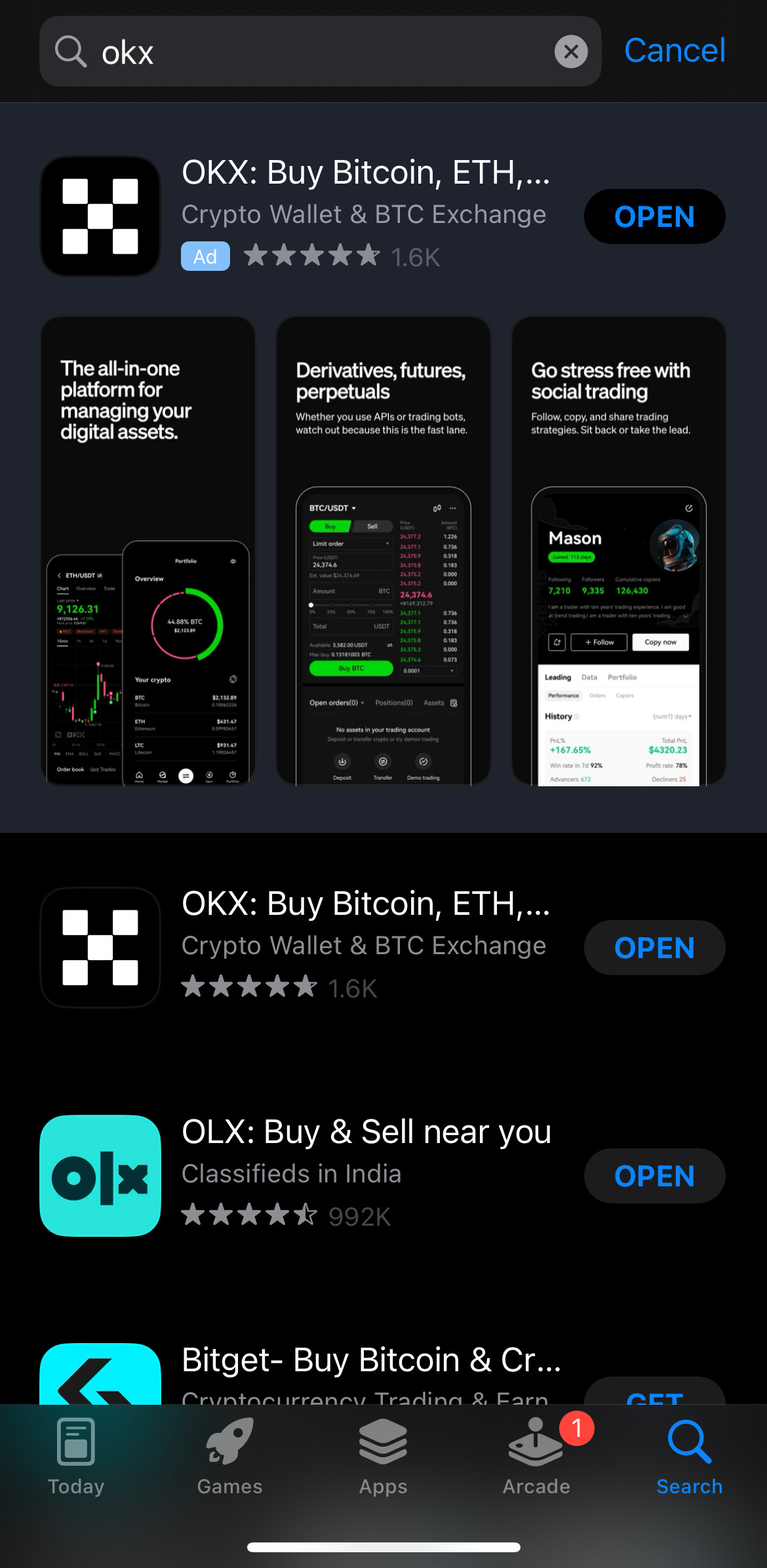


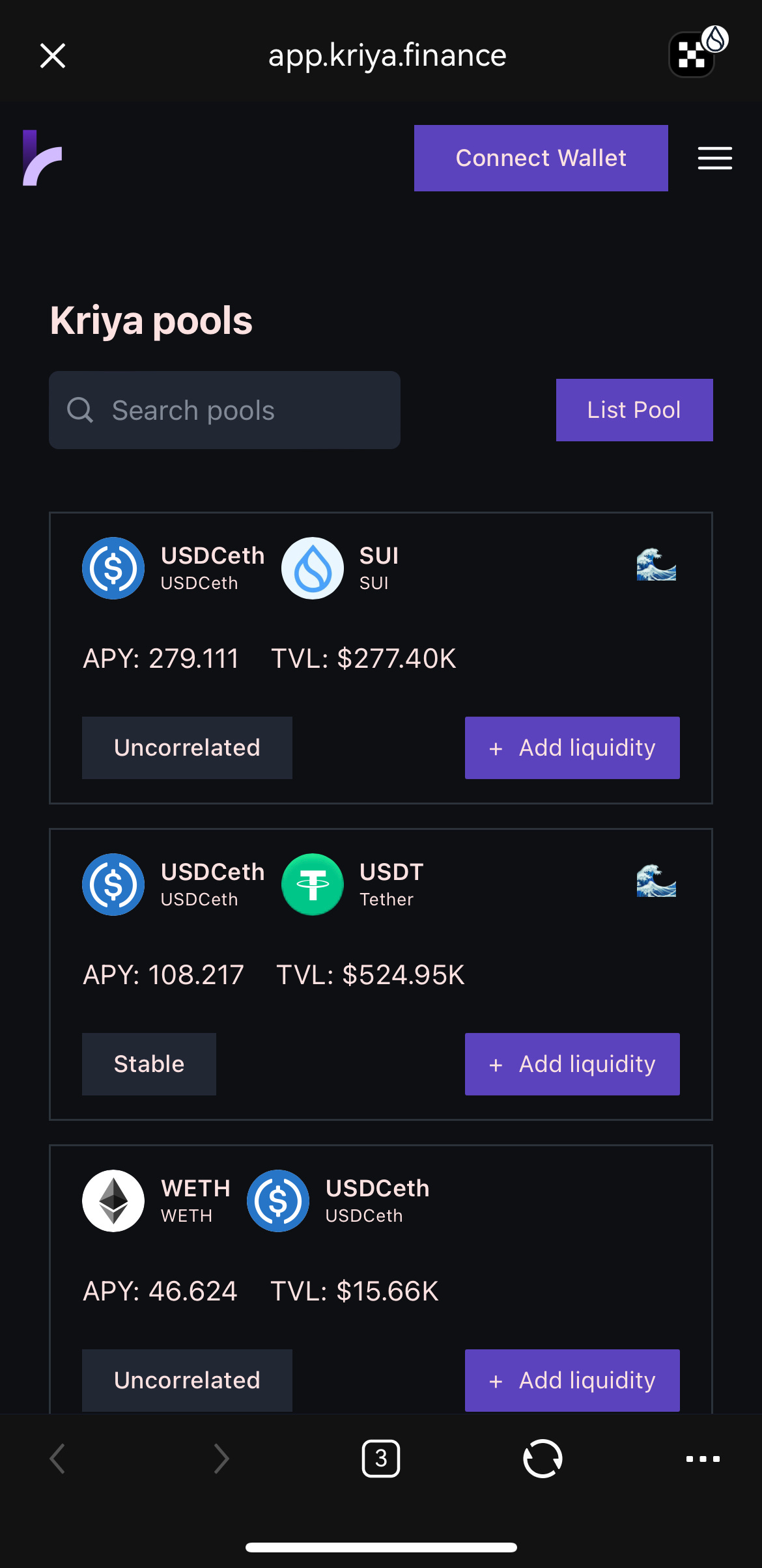








Plz help how to removed liquidity
Sir how to remove liquidity???